


|

|
Home- Data Collection- Data Mining- GPL Software- Services- FAQ- Tips
Programable Logic ControllersAllen-BradleyIf you want to monitor Allen Bradly PLCs and you have a PanelView with a RS232 printer port your in luck. The printer port on the Panelview can be very easly programed to send XML encoded data at the desiered interval.
----- ---------------- -------------
|PLC|--------------| AB Panelview | | Client |
----- DH+ | | XML data | |
| RS485 | RS232|------>---->----| XMLparse |
| RIO ---------------- -------------
----- DeviceNet
|PLC| RS232
-----
From PanelBuilder double click 'Printer Only Objects' 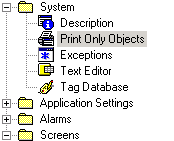 Click new. 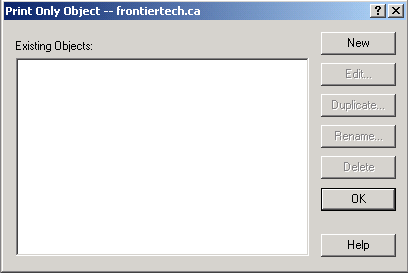 Give it a name. 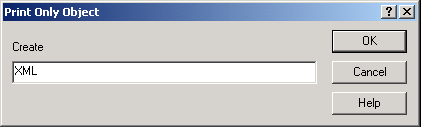 This determines when the information is sent to the printer port. A one second timer bit should be used here. s:4/6 usually works OK. 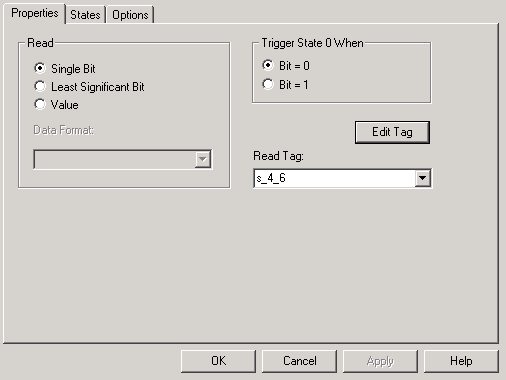 Type in the XML encoded data to identify the data type, station and element. Then go back and insert the variables by right clicking the mouse between the XML tags 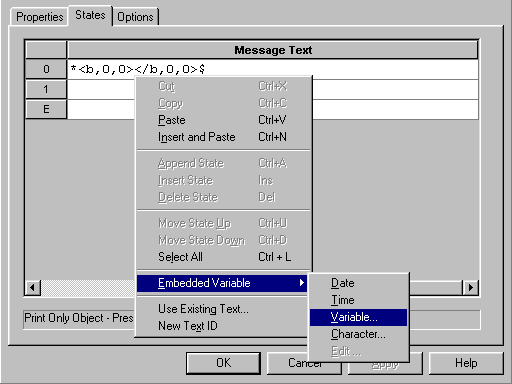 Pick the data tags. 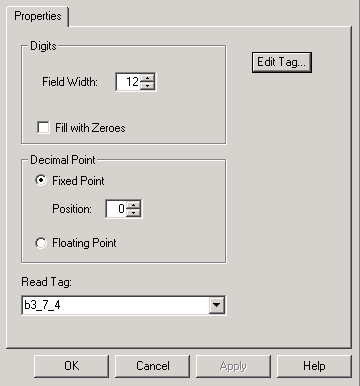 It should look close to this. Sometimes it is necessary to copy the string into both the 0 and 1 state to get the correct output. If you need to copy the string to both 0 and 1 states change the timer to s:4/7. 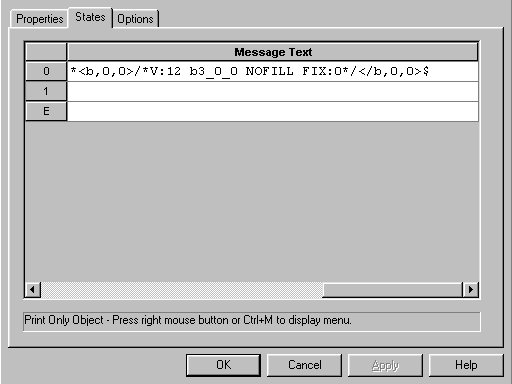 Check printer port settings. 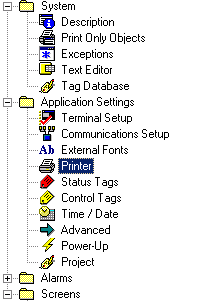  Test the output by connecting to a PC terminal program and watching the output. Make sure it is sent once per second. Time it by eye with your system clock and it will be good enough. You are going to need a RS232 straight through cable to connect it to the client PC.
DB9 DB9
5 ----------- 5
2 ----------- 2
3 ----------- 3
|
Home-
Data Collection-
Data Mining-
GPL Software-
Services-
FAQ-
Tips
http://sourceforge.net/projects/frontiertech/